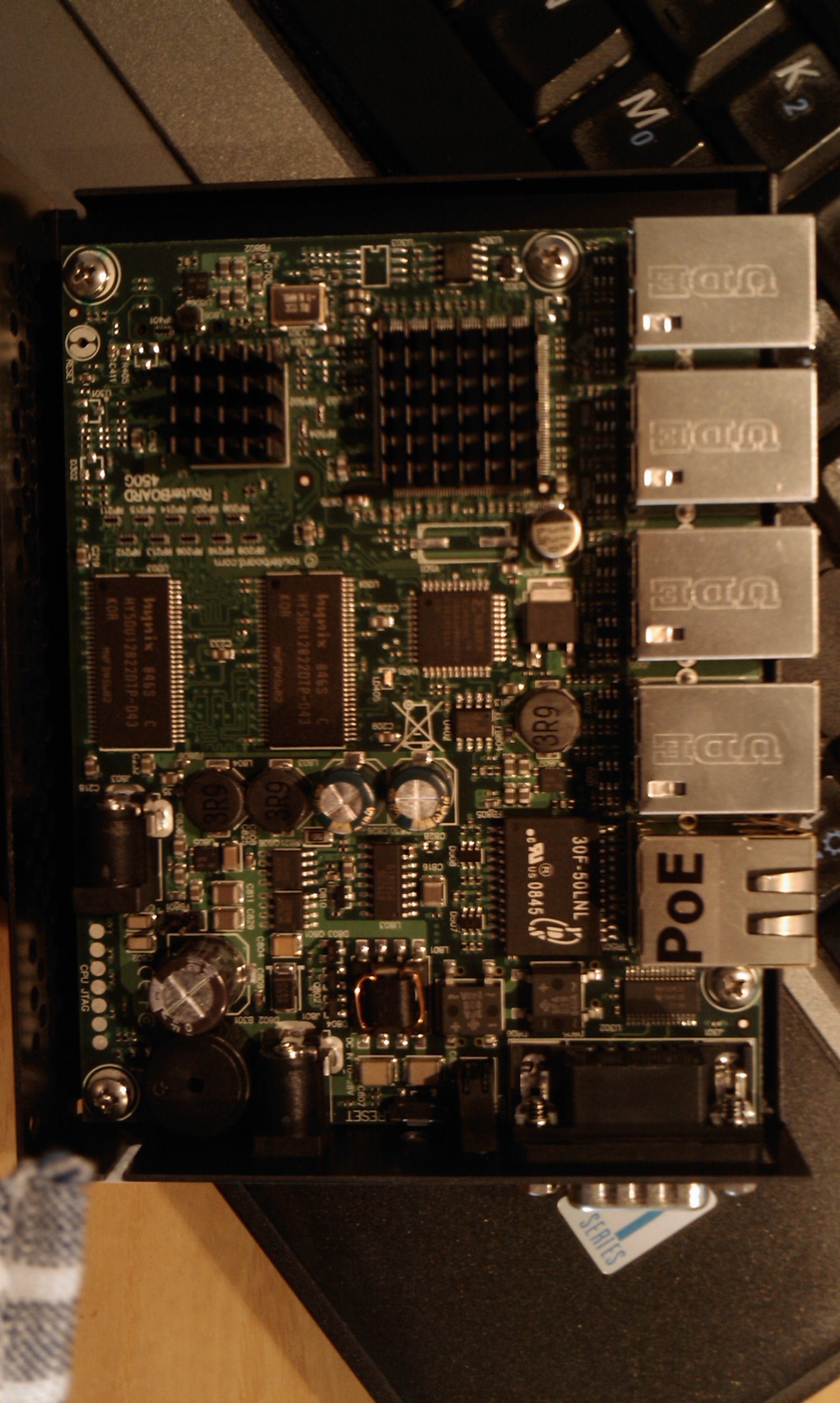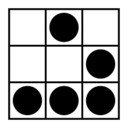Recently Mikrotik has released a new board, the routerboard 450G, something like an upgraded version of the 450 more powerfull and cheap.
It is an atheros 7161 @680 Mhz based board, with 256 megs of RAM, 512 megs of NAND storage, 5 ethernet ports (3 10/100/1000 and 2 10/100) with POE and a microsd slot. It costs around 150€ complete with enclosure and power adapter, and it is shipped with RouterOS 3.21 preinstalled.
RouterOS is a good linux based OS with a proprietary userland, and it work great as i can see searching on the web. But for my personal needs, it isn’t the right choice cause i love linux and freedom, and cause i need to put some scripts and software developed by me for my use. So, i’m investigating on how to use a “real” linux on it. My final goal will be to run debian or emdebian, but for initial testing openwrt seem to be more adapt cause it support (or at least some work is done) for other routerboard systems.
First Try: boot OpenWRT kamikaze
To start working on it with linux, my choice is to boot openwrt kamikaze svn trunk from tftp. This is a step by step chronicle of the status of my tests.
Pass 1: get and compile kamikaze.
dedalo|/home/nextime$ svn co svn://svn.openwrt.org/openwrt/trunk kamikaze [...] Updated to revision 15208. dedalo|~$ cd kamikaze dedalo|~/kamikaze$ make menuconfig
This command will start the ncurses interface to generate a .config file.
Select “Atheros AR71xx [2.6]” as the target system:
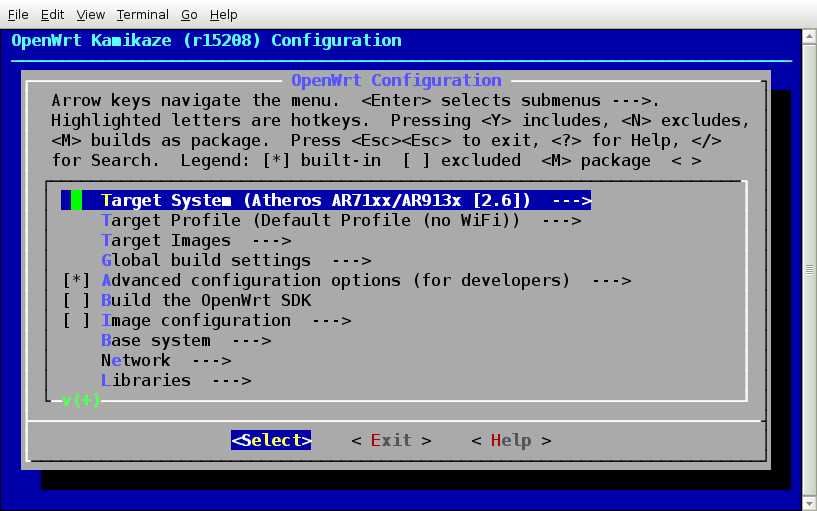
Select Exit and save the config, and start to build openwrt:
*** End of OpenWrt configuration. *** Execute 'make' to build the OpenWrt or try 'make help'. dedalo|~/kamikaze$ make Checking 'working-make'... ok. Checking 'case-sensitive-fs'... ok. [...] make[2] target/install make[3] -C target/linux install make[2] package/index dedalo|~/kamikaze$
I assume you know how to install and you already have a dhcpd and a tftpd servers installed. This is a piece of my dhcpd.conf:
host routerboard1 {
hardware ethernet 00:0c:42:3e:58:98;
option domain-name-servers 192.168.5.8;
option domain-name "nexlab.thc";
option routers 192.168.2.254;
option broadcast-address 192.168.2.255;
next-server 192.168.2.2;
fixed-address 192.168.2.76;
filename "routerboardlinux";
}
Move the openwrt image created to the tftp server root and rename it:
dedalo|~/kamikaze$ mv bin/openwrt-ar71xx-vmlinux.elf /tftproot/routerboardlinux dedalo|~/kamikaze$
Now is time to boot our rb450g. Attach it on the serial port with a null modem cable, and start minicom with those settings:
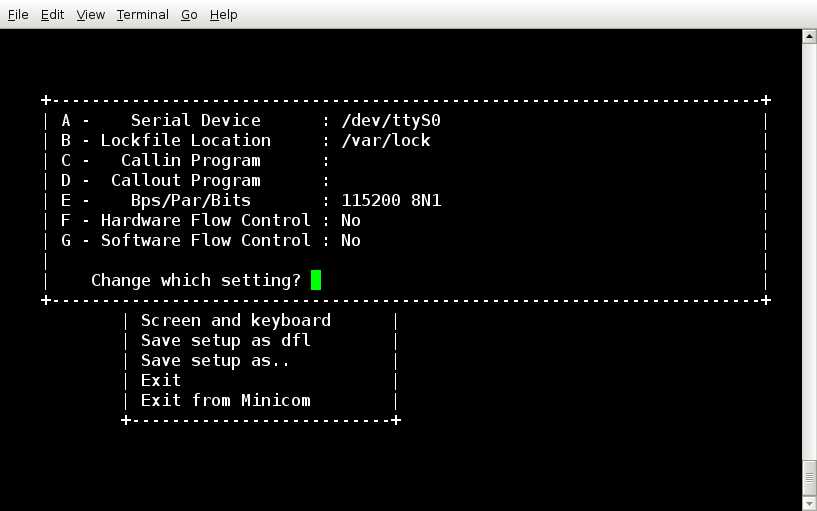
Boot the routerboard, and when it say to do it, press any key to enter in the bootloader configuration menu
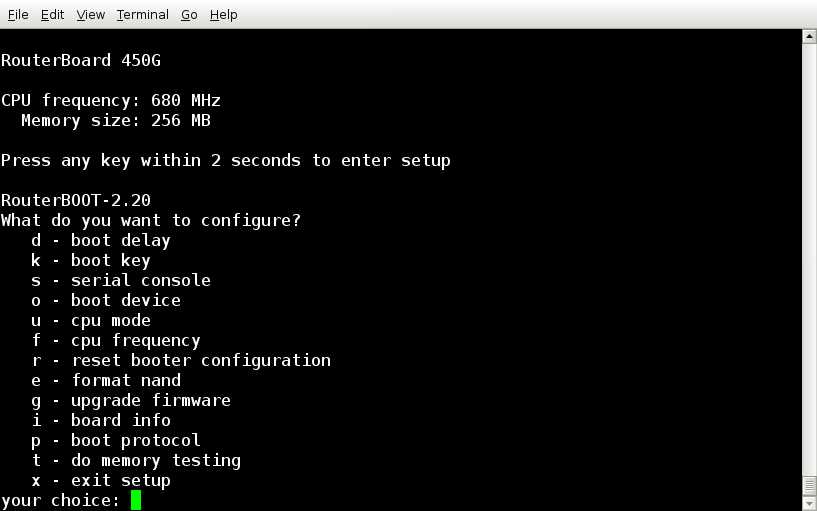
Press “o” and “e” to change the boot device to “network”, and press x to exit setup
t - do memory testing
x - exit setup
your choice: x - exit setup
RouterBOOT booter 2.20
RouterBoard 450G
CPU frequency: 680 MHz
Memory size: 256 MB
Press any key within 2 seconds to enter setup..
trying bootp protocol... OK
Got IP address: 192.168.2.76
resolved mac address 00:13:8F:98:13:2B
Gateway: 192.168.2.254
transfer started .......................... transfer ok, time=9.25s
setting up elf image... OK
jumping to kernel code
Linux version 2.6.28.9 (nextime@dedalo) (gcc version 4.1.2) #1 Sun Apr 12 01:209
console [early0] enabled
CPU revision is: 00019374 (MIPS 24Kc)
Atheros AR7161 rev 2 (id:0xaa), CPU:680.000 MHz, AHB:170.000 MHz, DDR:340.000 Mz
Determined physical RAM map:
memory: 08000000 @ 00000000 (usable)
[...]
BusyBox v1.11.3 (2009-04-12 00:57:05 CEST) built-in shell (ash)
Enter 'help' for a list of built-in commands.
_______ ________ __
| |.-----.-----.-----.| | | |.----.| |_
| - || _ | -__| || | | || _|| _|
|_______|| __|_____|__|__||________||__| |____|
|__| W I R E L E S S F R E E D O M
KAMIKAZE (bleeding edge, r15208) -------------------
* 10 oz Vodka Shake well with ice and strain
* 10 oz Triple sec mixture into 10 shot glasses.
* 10 oz lime juice Salute!
---------------------------------------------------
root@OpenWrt:/#
Now we have openwrt running. Next time i will analyze what work and what don’t work.